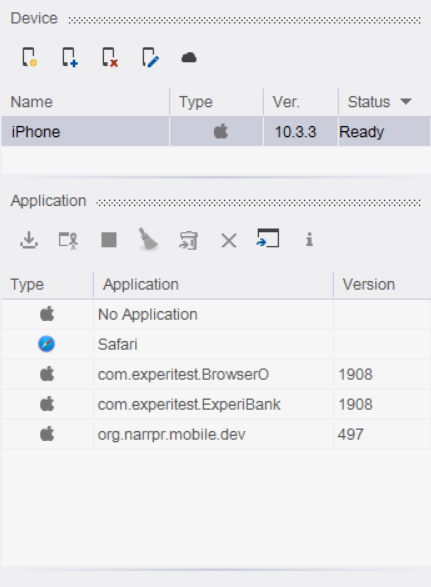- Mar 28, 2018
- admin
- 0
- Connect your iPhone device to your machine through USB cable
- After installation open Appium Studio and go to Tools -> iOS Provision Profile Management
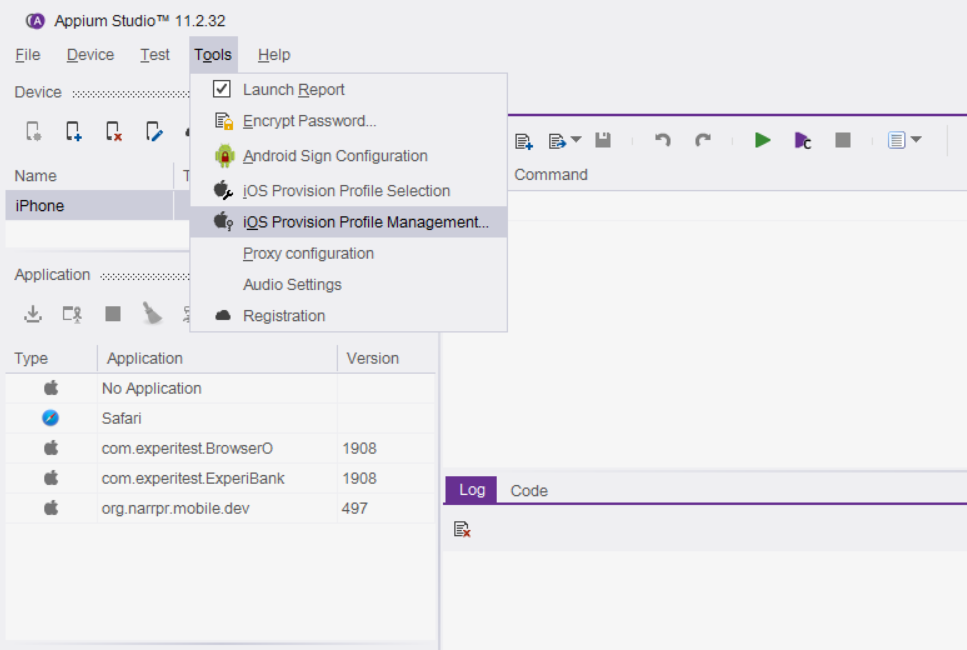
- Click on “Import” icon
If you are already signed in with your Apple Developer account, it will show you the “Profile Name”, “Expiration”, “App Id”.
“Devices” section should not display any device name since you are not connected any iOS device through appium studio.
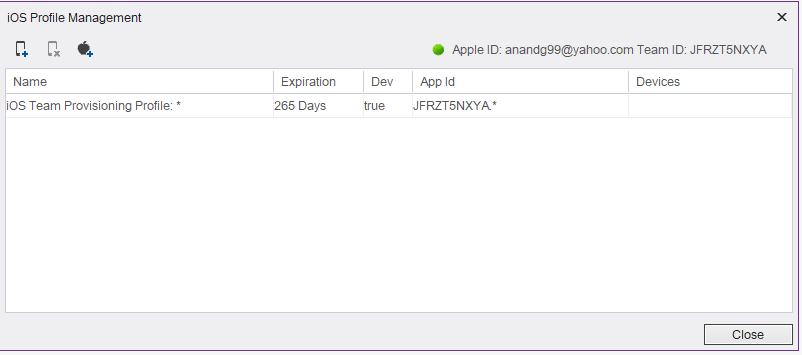 4. Select “Register Your iOS Developer Account” and choose “Next”
4. Select “Register Your iOS Developer Account” and choose “Next”
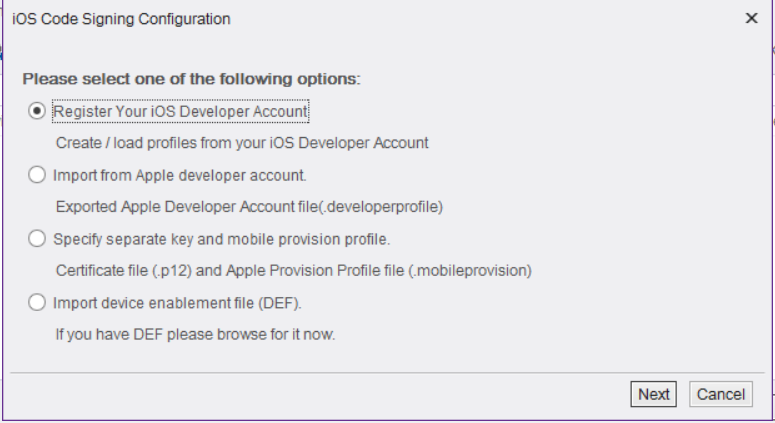 5. Provide the details of iOS Developer account and Login, later choose Team. Click OK
5. Provide the details of iOS Developer account and Login, later choose Team. Click OK
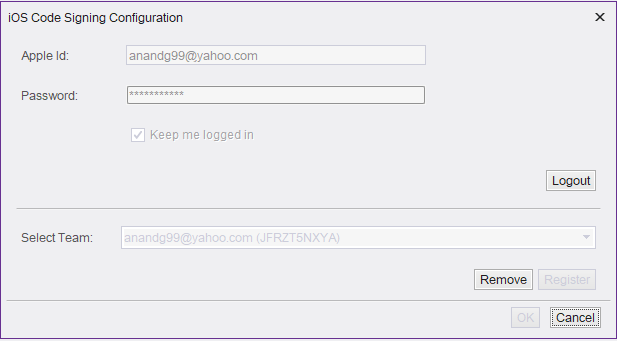
- On default screen, click on Add Device icon
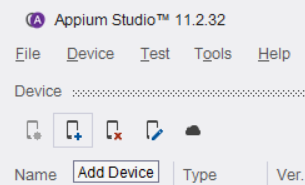
- Choose iOS device
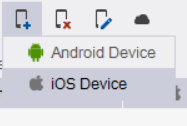
- It automatically detects your device and displays its properties
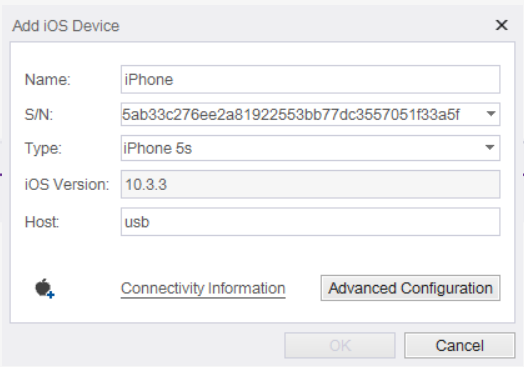
- Click OK
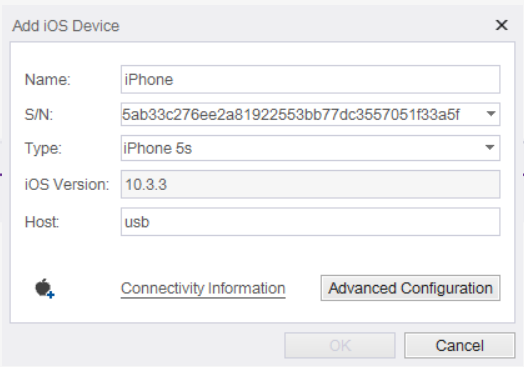
- Device will be added to list