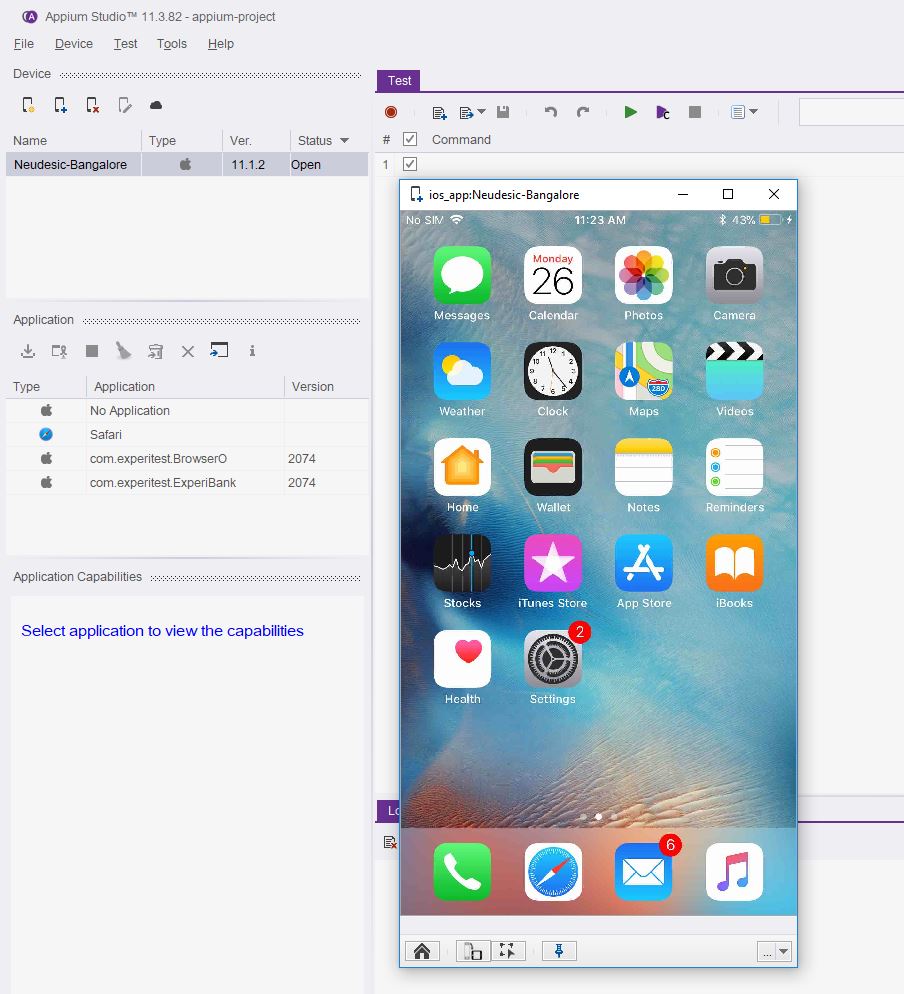- Mar 29, 2018
- admin
- 0
Open an iOS device from Appium Studio
Make sure, the iOS device status is “Ready” before clicking on “open device” button.
- Click on “Open Device” button from Appium Studio
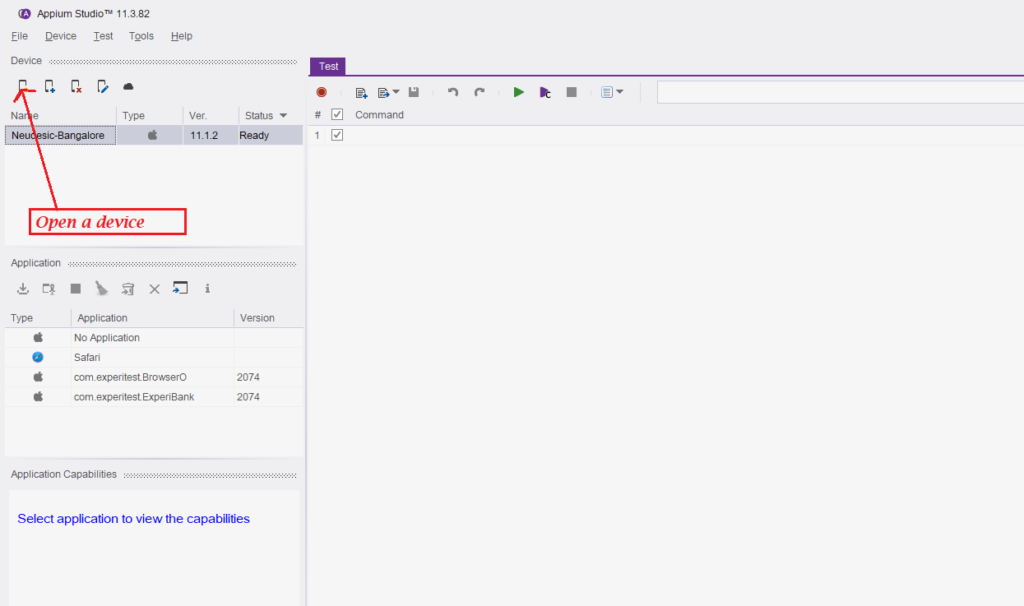
- Appium Studio runs “UI Automation” steps while opening the Real Device
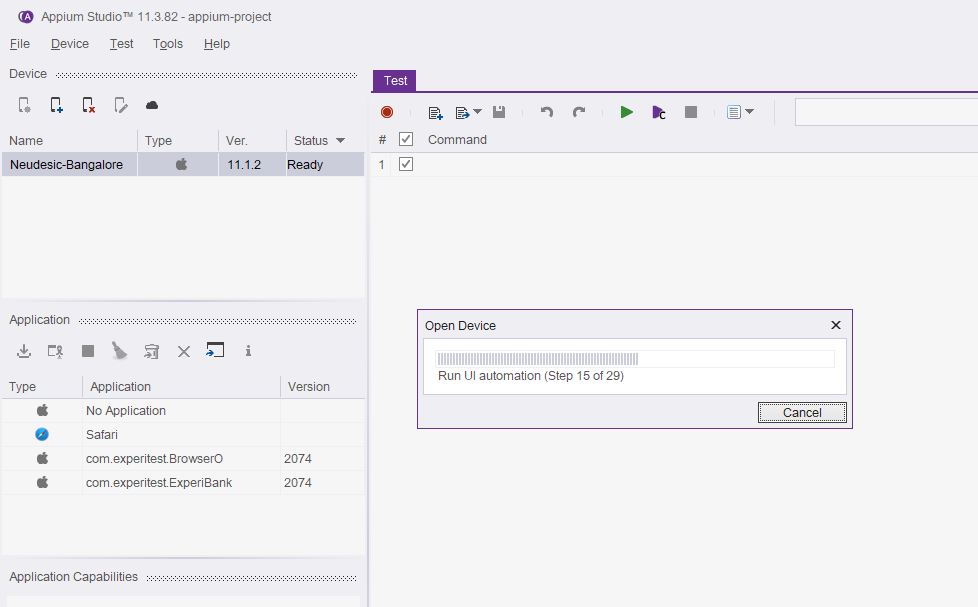
- Appium studio will display the real device on screen after successfully opens the device. User can start accessing the iOS real device from Appium studio. User can open the mobile app manually and perform the actions.