MANUAL TESTING TRAINING 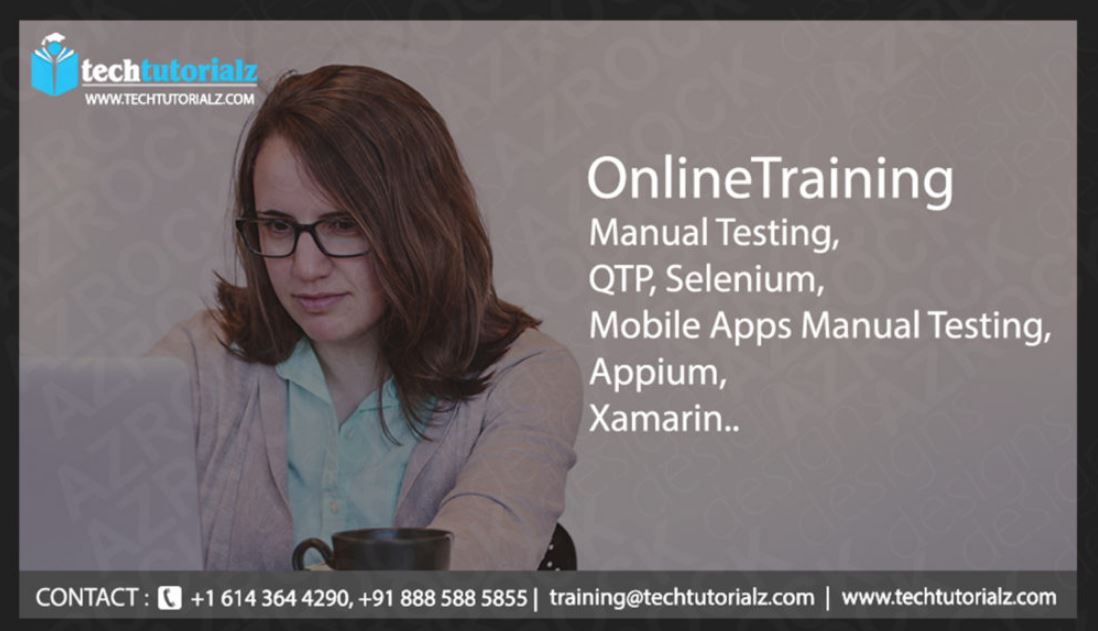 Pre-requisite: No prior Computer, Information Technology or programming experience required. This Training is suitable for beginners who want to take QA – Testing as Career.
Pre-requisite: No prior Computer, Information Technology or programming experience required. This Training is suitable for beginners who want to take QA – Testing as Career.
Location : Online Duration: 45+ hours.
Manual Testing Overview
- Introduction to Software Testing
- Quality
- Software Process
Software Development Life Cycle
SDLC Models
- Waterfall Model
- Incremental Model
- Spiral Model
- V-Model
- Agile Model
- Use Case
Software Testing Methodologies
- Static Testing
- White Box Testing
- Black Box Testing
- Gray Box Testing
What is testing, Need of Testing?
Roles & goal of testing? Software Testing Fundamentals & Basic
Principles of Testing Static Testing & Dynamic Testing
Verification & Validation
Difference between QA & QC
Software Testing Life Cycle
(STLC) Testing Techniques:
- White -Box Testing
- Black – Box Testing
Static Testing Techniques
White Box Testing
- Unit Testing
- Integration Testing
Black Box Testing
- System Testing
- User Acceptance Testing (UAT)
- Alpha Testing
- Beta Testing
Testing Types:
- Unit Testing
- Integration Testing
- Top – Down Integration Testing
- Bottom- Up Integration Testing
- System Testing
- User Acceptance Testing
- Regression Testing
- Smoke & Sanity Testing
- End to End Testing
- AdHoc testing
- Security Testing
- Installation Testing
- Compatibility Testing
- Load, Performance & Stress Testing
- Usability Testing
- Alpha, Beta Testing
- Recovery Testing
- Localization and Globalization Testing
- More Testing Types
- Web Based Testing
Test Strategy Test Plan Test Case
- Boundary Analysis
- Equivalent Partitioning
- Error Guessing
- Positive Test cases
- Negative Test cases
- Functional Test cases
- Non Functional Test cases
Defect Life Cycle
- Defect Tracking
- Defect Priority
- Defect Report
- Defect Types
Various Test Metrics Various Test Deliverables Prepare Traceability Matrix Common Test Environments Exercises – Hands on
- Test Plan creation
- Requirements Review – Static testing
- Test Plan creation
- Test case design
API TESTING using POSTMAN
API introduction
- Introduction to web application architecture
- Introduction to APIs
- Introduction to Web-Services
- How does an API works
- What is API testing?
- What does API Testing involve
- Validation techniques used in API Testing
- API Testing Steps
- Understanding URI, End points, Resources, Http verbs
- GUI tools available for API Testing
- Command-line tools available for API Testing
- Best Practices for API Testing
- Advantages of API
- API vs Web-Services
- Introduction to API architecture, REST API, SOAP API
- Understanding how REST API architecture works
- Understanding how SOAP API architecture works
- Understanding the HTTP methods GET, POST, PUT, DELETE, PATCH, OPTIONS, HEAD, and Few more
Introduction to Postman API Testing Tool
- What is Postman tool
- Installation of Native Postman tool
- Installation of Postman tool as Chrome Add-on
- Introduction to Postman landscape
- Introduction to Postman Settings
API Testing using Postman
- Creating First API request using Postman
- Functional Testing of Web Services
- Understanding History
- Setting up Test Project with REST APIs
- Validating responses with Postman client
- Validating the body of the first JSON response
- Examples of validating response headers and status codes
- Understanding query parameters on sending request Validating status code
- Validating Response time
- How to debug & troubleshoot
- How to create and manage Workspaces
- Importing request from your browser
- Cookies
- Saving Responses
- Creating collections in Postman tool
- Importing/Exporting collections using Postman tool
- Run Collections Remotely with URL
- Creating variables at difference scope levels and how to refer them
- How to set and get variables through scripting
- Creating Environments
- How to setup different URLs using environments
- Authentication
- Authorization Types
- How to create quick scripts
- Pre-request scripts
- Test scripts/Assertions
- Make the requests dynamic by taking advantage of variables
- Generating code snippets in Postman tool
- Troubleshooting.
Backend Testing using SQL Queries
- Various types of databases
- Introduction to Structured Query Language
- Distinction between client-server and file-server databases
- Understanding SQL Server Management Studio
- SQL table basics
- Data types and functions
- Transaction-SQL
- Authentication for Windows
- Data control language
- The identification of the keywords in T-SQL, such as Drop Table
- DDL Commands
- DML Commands
- DCL commands
- Aggregate functions
- Group By
- Inner join, Outer Joins
Resume Preparation
Interview Preparation
Mock Interviews