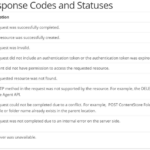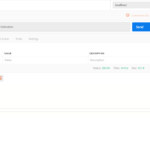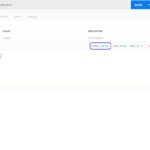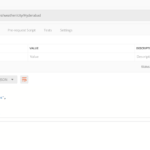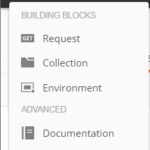- Dec 02, 2019
- admin
- 0
Installation and updates
Postman is available as a native app for Mac, Windows (32-bit / 64-bit), and Linux (32-bit / 64-bit) operating systems.
To get the latest version of the Postman app, visit the download page and click Download for your platform.
https://www.postman.com/downloads/

Installing Postman on Windows
Download the app. Double-click the exe file to install it.
Postman supports Windows 7 and above. Both
ia32 (x86)andx64 (amd64)installers are provided for Windows. The ARM version of Windows is not supported.Installing Postman on Mac
Download and unzip the app using the built-in Archive Utility app. Double-click Postman. When prompted, move the file to your Applications folder—this will ensure that future updates can be installed correctly.
The minimum OS version supported is macOS 10.9.
You may encounter a “Library not loaded” error if you attempt to unzip and install Postman using a third-party app—using the default Archive Utility for Mac should resolve this.